Product Specifications
| Type: | Development Board |
|---|---|
| Architecture: | For Arduino |
| Software | Arduino IDE |
| Flash Memory: | 32KB |
| RAM: | 2KB |
| EEPROM: | 1KB |
| Clock Speed: | 16MHz |
| DC Jack Input Voltage: | +7 – 15 volts |
|---|---|
| Output Current (5v): | 500mA max (with microUSB); 2A max (with DC Jack Power) |
| Output Current (3.3v): | 500mA (from both power sources) |
| DC Current per I/O pin: | 40mA |
| Weight: | 26g |
|---|---|
| Size (L × W × H): | 68.8mm × 53.4mm × 11.6mm |
Hardware Features
- Fully compatible with Arduino sensors and modules.
- Integrated with an ATmega328P microcontroller.
- Features 14 Digital I/O Pins (6 PWM outputs).
- Features 6 Analog Inputs.
- Features an ISP Header.
- Is Arduino Uno R3 Shield Compatible.
- Uses a micro-USB programming input and power supply.
- Has 3 On-board Grove connectors.
- Features a 3.3v/5V system operation power switch.
- Consists of additional pads aligned to 0.1” grid.
Pinout
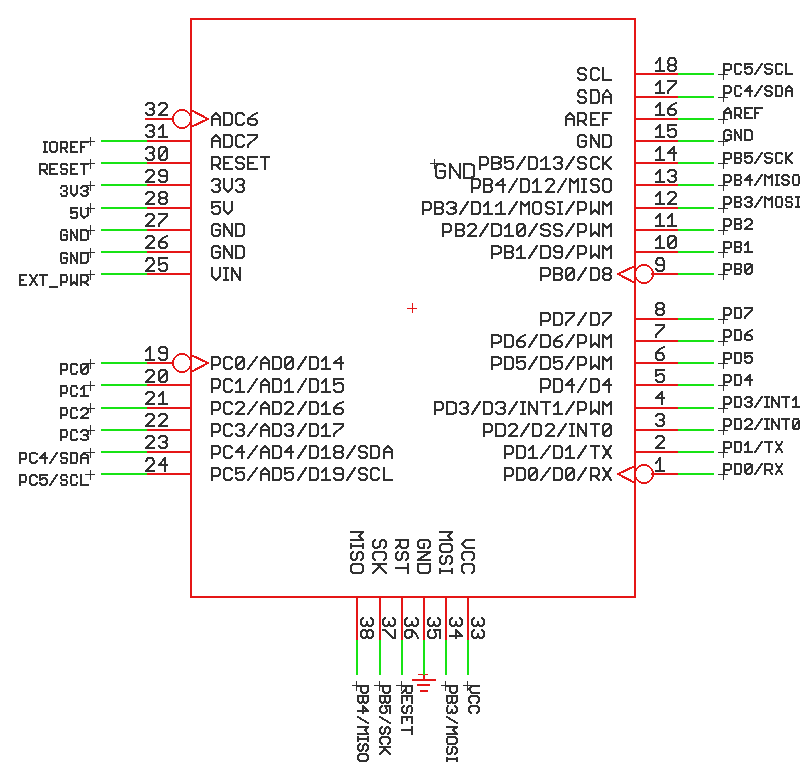
Product Review
Throughout my test of this development board, I found out that there are some very unique touches to this module which is unlike to any other development board including:
- A very uncomplicated and simple setup with an easy way to program.
- There're straight-forward pinout markings and clearly marked labels.
- There're empty pins on the PCB for female pin headers to be added as well, give capability to multiple types of jumper wires.
- This board has 3 on-board Grove connectors, so it is compatible with all Grove inputs and outputs.
- This board has pins for direct serial communication.
- It is based on surface-mount components mostly.
- There is a power operation switch, switching the board between +3.3 volts and +5 volts to cater for different sensors and modules.
- It includes solder pads at the back of the PCB for additional, external connections.
- There is not a need for any installation of drivers this microcontroller for programming on the Mac Operating Systems.
There are aspects that needs to be improved such as the roughness on the sides of the PCB, and, the DC input jack isn't properly aligned with the board.
Sample code
void setup() {
pinMode(LED_BUILTIN, OUTPUT);
}
void loop() {
digitalWrite(LED_BUILTIN, HIGH);
delay(1000);
digitalWrite(LED_BUILTIN, LOW);
delay(1000);
}
Seeedstudio Product Page
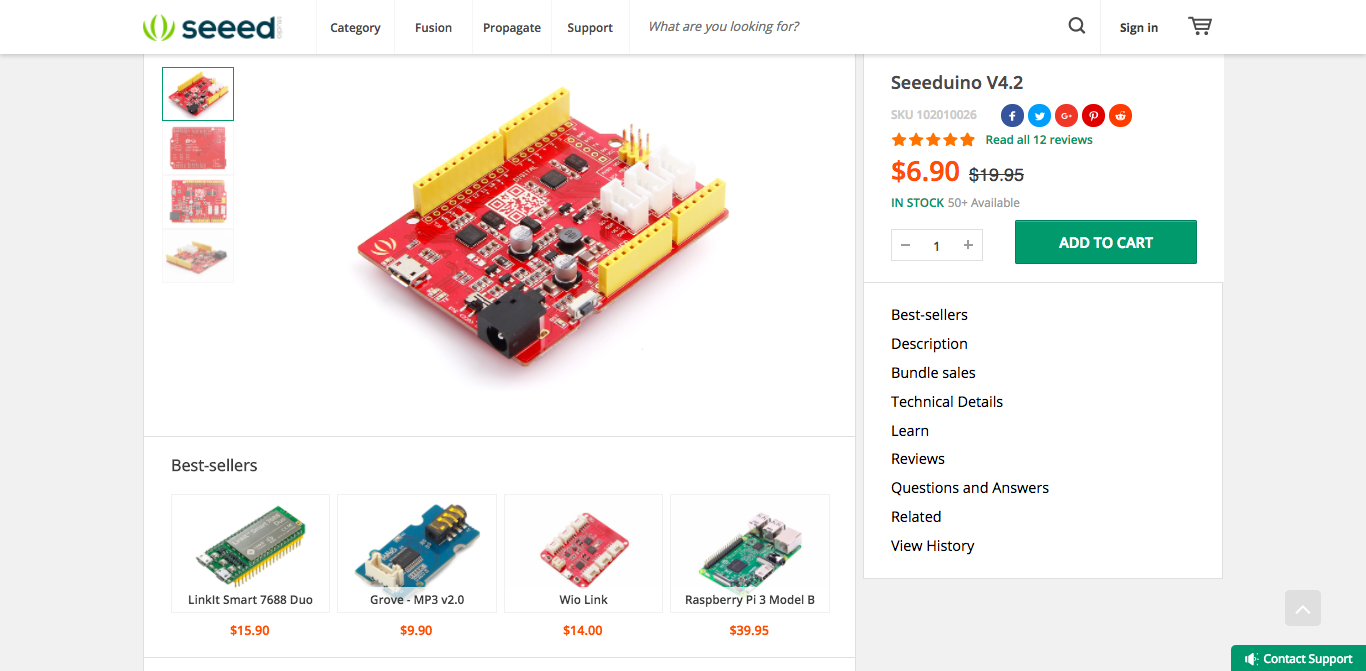
Check out the product here: https://www.seeedstudio.com/Seeeduino-V4.2-p-2517.html
Be sure to check out the Seeeduino v4.2 Setup here!
Enjoy! Feel free to contact us for any inquiries!
